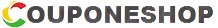Winrar – Flat 30% Off On WinRAR 6.24 For Windows, Linux & Mac, RAR For Android
Flat 30% Off On WinRAR 6.24 For Windows, Linux & Mac, RAR For Android. WinRAR supports all popular compression formats (RAR, ZIP, CAB, ARJ, LZH, TAR, GZip, UUE, ISO, BZIP2, Z and 7-Zip)

Copy this code and use at checkout
Latest WinRAR Discount Codes and Deals for File Compression & Archive Management Tools.
| WINRAR PROMO CODES & DEALS | WINRAR DISCOUNT CODES BENEFITS |
|---|---|
| WinRAR Coupons | Get Upto 50% off on File Compression & Archive Management Tools. |
| WinRAR win 10 Discount Offer | Extra 10% Off on WinRAR win 10. |
| WinRAR free Trial Plan | WinRAR 40-Day Free Trial – Use Indefinitely with Reminder |
| WinRAR 6.24 For Windows Coupon Code | Flat 30% Off on WinRAR 6.24 for Windows, Mac, Linux & RAR for Android. |
| WinRAR Student Discount | Upto 50% + Extra 10% Off for Educators. |
About WinRAR
WinRAR is one of the most widely used file compression and extraction tools available today. Developed by Eugene Roshal of RARLAB, WinRAR helps users compress large files into smaller archives, extract files from various archive formats, and manage their data more efficiently. With support for both .RAR and .ZIP formats, WinRAR is a staple software for anyone dealing with file storage, transfers, or backups.
Products of WinRAR
- WinRAR for Windows – Full-featured graphical interface for both 32-bit and 64-bit systems. Supports both RAR and ZIP compression. Offers drag-and-drop support and Windows context menu integration.
- RAR for Linux, macOS, and Android – RAR is the command-line version of WinRAR. Available for Linux, macOS, and Android platforms. Provides the same powerful compression engine in a terminal interface.
Features
- Multiple Archive Format Support – Compress and extract files in RAR, .ZIP, .CAB, .ARJ, .LZH, .TAR, .GZ, .BZ2, .XZ, .7z, .ISO and more.
- High Compression Ratio – Particularly efficient with the RAR format, reducing file sizes significantly while preserving data integrity.
- AES-256 Encryption – Protect archives with advanced encryption and password locking.
- Split Archives Support – Divide large files into smaller volumes, perfect for emails or portable storage devices.
- Archive Repair Tool – Recover data from corrupted RAR archives with built-in recovery features.
- User-Friendly Interface – Simple drag-and-drop UI and Explorer-style layout make navigation and file handling easy.
- Multi-language Support – Available in more than 40 languages, including Hindi, Spanish, French, and more.
WinRAR Coupon Code with Couponeshop
Looking for a reliable file compression tool? WinRAR is one of the most trusted software options for compressing, extracting, and managing archive files. Whether you’re using WinRAR for Windows, WinRAR Win 10, or want to download WinRAR 64 bit, this software is designed to handle all your file archiving needs efficiently.
Now you can save big with Couponeshop – they’re offering up to 50% off with WinRAR coupons! Just apply a valid WinRAR coupon code, WinRAR promo code, or WinRAR discount code at checkout to unlock exclusive savings. Whether you’re a student, professional, or business user, Couponeshop helps you grab the best deal.
You can easily download software WinRAR from the official site. It supports multiple formats and offers top features like password protection, file splitting, and recovery tools. Looking for a trial? Go for the WinRAR free download. Even though it’s labeled as a trial, most users can use it indefinitely with gentle reminders.
If you’re searching for download WinRAR free, WinRAR for PC download, or WinRAR download gratis, remember that Couponeshop gives you access to the legal, full-featured version at a discounted rate. You can also find the WinRAR download 64 bit version for better performance on modern systems.
While many people look for software RAR free download, using a verified WinRAR coupon ensures you get the best version without compromising security or features. Take advantage of WinRAR discount offers now and get access to premium features at the lowest cost.
Don’t miss out — use a WinRAR discount code from Couponeshop today and upgrade your compression experience!
Use a WinRAR Promo Code & Offers with Couponeshop
1.Visit Couponeshop Website – Go to Couponeshop and search for “WinRAR coupons” in the search bar.
2. Choose an Active WinRAR Deal – Browse the list of working WinRAR coupon codes, promo codes, or discounts. Click on the deal that suits you best (like “Get Up to 50% Off”).
3. Copy the Coupon Code – A pop-up will appear with the WinRAR coupon code. Click “Copy Code” to copy it to your clipboard.
4. Go to the Official WinRAR Website – Click “Go to Store” on Couponeshop, and you will automatically be redirected to the official website of WinRAR to begin your purchase.
5. Choose Your License Plan – Select the WinRAR license you need (individual, multi-user, or business) and click “Buy Now”.
6. Apply the Coupon Code at Checkout – During the checkout process, look for the promo code or discount code box. Paste the copied code and click “Apply.”
7. Enjoy the Discount – Your total will now reflect the WinRAR discount. Complete your payment and download the full version.
Overview
Save more on your WinRAR purchase with verified WinRAR coupons, discount codes, and exclusive promo codes available at Couponeshop. Enjoy up to 50% off on lifetime licenses when you apply a WinRAR coupon code at checkout. Whether you’re downloading WinRAR for Windows, WinRAR 64-bit, or trying out the free trial, these offers help you access premium features at unbeatable prices. Manage archives, compress files, and unlock full functionality — all while spending less with active WinRAR deals.
Frequently Asked Questions – WinRAR Coupons
- What is WinRAR used for?
WinRAR is used to compress and extract files from various archive formats like RAR, ZIP, and 7Z. It helps reduce file size, protect data with encryption, and organize files efficiently. - How to use WinRAR coupon code?
Visit Couponeshop, copy an active WinRAR coupon code, and go to the official WinRAR website. During checkout, paste the code in the promo box to apply the discount and save money. - Is WinRAR free?
WinRAR offers a 40-day free trial with full features. After that, it continues to work with occasional purchase reminders. A paid license is recommended for long-term use and business environments. - Can WinRAR open ZIP and 7Z files?
Yes, WinRAR supports multiple archive formats, including ZIP and 7Z. It allows users to extract, open, and manage files from different compressed formats easily and efficiently across supported platforms. - Is WinRAR available for Mac and Linux?
WinRAR’s command-line version, called “RAR,” is available for Mac and Linux users. While it doesn’t have a GUI like Windows, it still offers the same core compression and extraction features. - Where can I find WinRAR coupon codes?
You can find verified and working WinRAR coupon codes at trusted websites like Couponeshop, which regularly updates discounts and promo codes to help you save on your WinRAR license purchase. - How much discount can I get with WinRAR coupons?
Using WinRAR coupons from Couponeshop, users can save up to 50% on license plans. Discounts vary depending on promotions, license types, or seasonal sales like Black Friday or Cyber Monday. - Can I use WinRAR promo codes on all plans?
Yes, most WinRAR promo codes apply to single-user, multi-user, and business licenses. Always check the terms before applying to ensure the coupon is valid for your selected WinRAR plan or region. - How can I pay for WinRAR?
You can pay for WinRAR using credit/debit cards, PayPal, bank transfers, and other secure online payment methods. The official WinRAR website offers multiple global payment options during the checkout process.