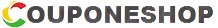How to Use Helium 10 for Amazon Product Research
How to Use Helium 10 for Amazon Product Research, selling, finding the right product to sell can make or break your business. Helium 10 is a powerful suite of tools designed to help Amazon sellers optimize their listings, manage their business, and, most importantly, conduct thorough product research. This blog will guide you through the essential steps to leverage Helium 10 for effective Amazon product research.
How to Use Helium 10 for Amazon Product Research Step By Step Guide
Step 1: Sign Up and Set Up Your Helium 10 Account
Before diving into product research, you need to create an account on Helium 10. Visit the Helium 10 website and choose a plan that suits your needs. Once you’ve signed up, download and install the Helium 10 Chrome Extension, as it’s crucial for on-the-go research.
Step 2: Identify Potential Niches with Black Box
Helium 10’s Black Box is a powerful tool for discovering profitable product niches. Here’s how to use it:
- Access Black Box: From your Helium 10 dashboard, navigate to the Black Box tool under the Product Research section.
- Set Your Criteria: Input your desired criteria, such as category, monthly revenue, price range, and review count. For instance, you might look for products with monthly revenues of over $10,000, priced between $20-$50, and with less than 100 reviews.
- Analyze Results: Black Box will generate a list of products meeting your criteria. Review the results, focusing on products with high demand but low competition.
Step 3: Validate Ideas with Xray
After identifying potential products with Black Box, use the Xray tool to validate your ideas:
- Open Amazon: Navigate to Amazon and search for a product category or keyword from your Black Box results.
- Activate Xray: Click on the Helium 10 Chrome Extension and select Xray.
- Analyze Data: Xray provides detailed insights, including sales estimates, revenue, review counts, and trends. This data helps you understand the market potential and competition level.
Step 4: Deep Dive with Trendster
Trendster helps you understand the seasonality and trends of your chosen products:
- Access Trendster: Find Trendster in the Helium 10 suite.
- Input Product ASIN: Enter the ASIN (Amazon Standard Identification Number) of the product you’re researching.
- Review Trends: Trendster shows you historical data on the product’s performance, helping you gauge if it’s a year-round seller or has seasonal spikes.
Step 5: Optimize Keywords with Magnet and Cerebro
Effective keyword research is crucial for product visibility. Helium 10 offers two tools, Magnet and Cerebro, to optimize your keywords:
- Magnet: This tool helps you discover high-traffic keywords related to your product. Enter a primary keyword, and Magnet will provide a list of related keywords, along with search volume and competition levels.
- Cerebro: Use Cerebro to reverse-engineer your competitors’ keywords. Enter a competitor’s ASIN, and Cerebro will reveal the keywords that product ranks for, helping you identify opportunities to target similar terms.
Step 6: Monitor Your Competition with Market Tracker
Staying ahead of your competition is crucial. Use Market Tracker to:
- Track Competitors: Enter the ASINs of your main competitors.
- Monitor Changes: Market Tracker provides insights into your competitors’ sales, pricing strategies, and review activity, allowing you to adapt your strategies accordingly.
Step 7: Validate Your Product with Inventory Levels
Understanding inventory levels can provide insight into a product’s demand and your competitors’ stock:
- Check Inventory: Use the Inventory Levels tool to check how many units your competitors have in stock.
- Gauge Demand: If a competitor frequently runs out of stock, it might indicate high demand, offering you a lucrative opportunity.
Conclusion
Helium 10 is an indispensable tool for Amazon sellers aiming to conduct thorough and effective product research. By utilizing Black Box, Xray, Trendster, Magnet, Cerebro, Market Tracker, and Inventory Levels, you can make data-driven decisions to find profitable products, optimize your listings, and outperform your competition. Start leveraging Helium 10 today to take your Amazon business to the next level.
To further enhance your understanding of Helium 10, consider exploring below informative blogs:
“Mastering Helium 10: A Beginner’s Guide for Amazon Success“: This comprehensive guide dives deep into Helium 10, providing beginners with insights on how to leverage its features for Amazon success.
Coupons for Helium 10 from CouponEshop:
Couponeshop is the ultimate destination for accessing savings on a wide range of tools, including Amazon keyword research tools. With available coupons for Helium 10, sellers can strategically invest in their business without exceeding their budget. These discounts empower sellers to optimize their Amazon strategies effectively while saving money.